

To start a new game while you are playing in horizontal device orientation you first have to display the game menu.
Tap anywhere on the screen where no playing function happens e.g. by tapping once on the green desk (left picture). This will slide in the menu from the bottom (right picture).
 |
 |
On the right hand side of the menu press the button labeled "new game". This will show up a confirmation dialog. If you commit the action the current game is interrupted and cards are dealt newly.
 |
In vertical orientation press the button labeled "start new game". This will both rotate to horizontal view and instantly start a new game by properly dealing cards.
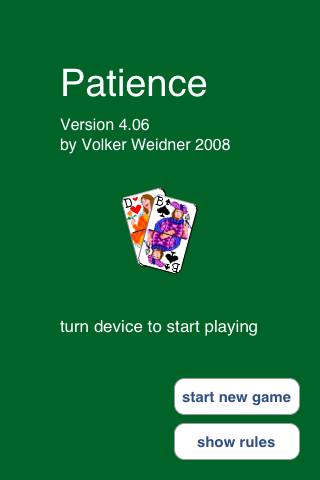 |
 |
 |
 |