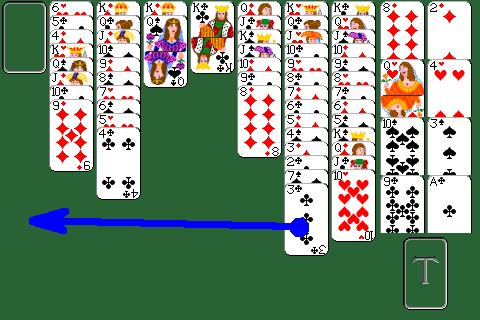
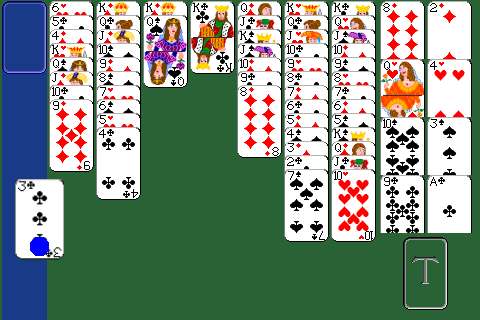
To move a card from one stack to another simply tap and hold the card you want to fetch. Then drag the card onto it's destination stack. The destination is identified by the point where you lifted your finger - not by the place where the dragged card is actually drawn. If the release point is within the area a stack is allowed to occupy this stack is treated as desired destination for your move.
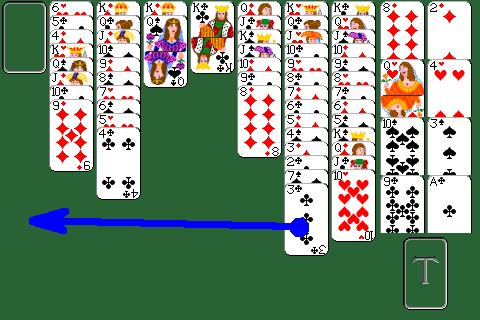 |
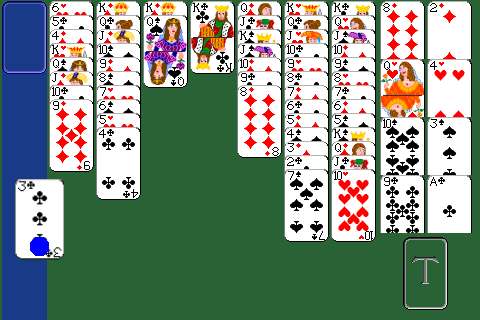 |
If a move is not allowed the dragged card will silently move back to its original location.
You may move a stock of cards if the game rules allow that. To move the maximum possible stack of cards do the following.
 |
 |
Start your move with an extra tap (some kind of "double-click-drag"). Then hold and drag that automatically determined stack.
You could also select the top most card by hand to drag an arbitrary stack of cards. Due to the size of the cards it might sometimes be hard to pick the right top element.
 |
 |
 |